First, select the type of KVM:
Standard DB-15 cabled (KVM), High Density CAT5/5e/6 (CATx), DVI-D + Audio (DVIKVM) or USB Hub (HKVM).
Second, decide the number and type of users.
The first number will tell you how many simultaneous/concurrent users can access the KVM. The second number is for the number of extended (via CATx cable) user stations. The third number designates the number of IP (over the LAN, WAN or internet) users.
Third, select the number of ports.
Our standard DB-15 cabled and USB Hub KVM switch styles come in 8 or 16 port models. The high density CATx KVM switch style can be 8, 16 or 32 ports. The DVI-D + Audio KVM switch style only comes in a 12 port model.
Here is an example of CATx KVM Switches that are integrated with the RWX119 Rack Console Drawer.
| Simultaneous Users | Local Console | Remote Console | IP Console | 8‑Port | 16‑port |
|---|---|---|---|---|---|
| 1 | 1 | 0 | 0 | RWX119-KVM10008* | RWX119-KVM10016* |
| 1 | 1 | 0 | 1 | RWX119-KVM10108* | RWX119-KVM10116* |
| 1 | 1 | 1 | 0 | RWX119-KVM11008* | RWX119-KVM11016* |
| 2 | 1 | 1 | 0 | RWX119-KVM21016* | |
| 3 | 1 | 1 | 1 | RWX119-KVM31116* | |
| 3 | 1 | 2 | 0 | RWX119-KVM32016* | |
| 4 | 1 | 2 | 1 | RWX119-KVM42116* | |
| 4 | 1 | 1 | 2 | RWX119-KVM41216* | |
| 4 | 1 | 3 | 0 | RWX119-KVM43016* |

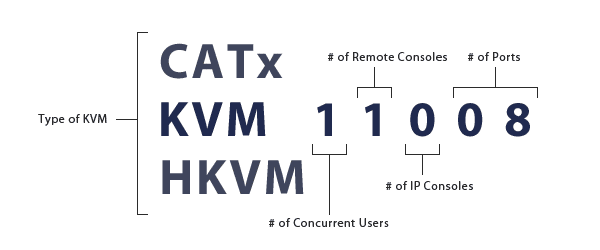
Recent Comments